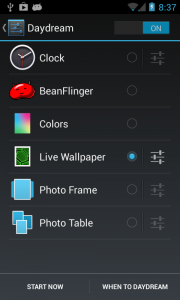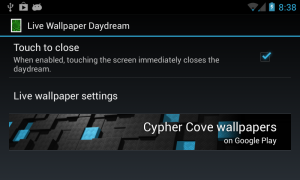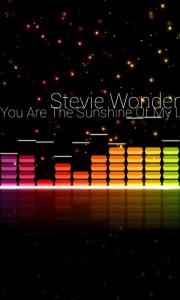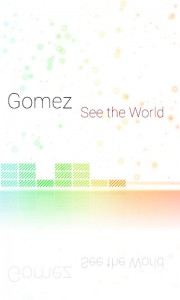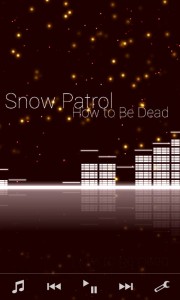March 12, 2014 update:
See here.
————————–
Here’s an update on what I’ve found regarding the “flatline” issue on some Samsung phones for Audio Glow.
It is caused by the built-in DSP that many Galaxy phones come with. It results in blocking audio data from certain media players from sharing their data with music visualizer apps. This issue can also be reproduced on non-Samsung phones by downloading certain DSP apps. I also had a user with an HTC Rezound (which also has built-in DSP) who had the flatline issue and fixed it by disabling the DSP. He was only able to do this because his phone was rooted.
I have not seen any consistency with which media players it blocks, and many users with these phones never see the problem at all. So I do not plan to prevent Samsung users from downloading it. If this issue comes up for you, I apologize for your time. If you purchased the wallpaper, just email me and I’ll refund your order. But I do recommend trying the free full screen music visualizer first if you have a Samsung phone or HTC Rezound.
I am still looking for a solution, but it seems to be some kind of Android bug, or bug in the DSP code.
One user told me that the built-in Android music visualizer live wallpapers do not flatline while Audio Glow does. If this is the case for you, please let me know about it. I have read through the code for these live wallpapers, and they acquire audio data exactly the same way that Audio Glow does, so I don’t think there is a solution to be found there. But if a lot of people have no problems with these built-in wallpapers, that could be a good lead toward a solution.
I also want to thank the makers of Music Visualizer and Epic Audio Visualizer for sharing with me what they have learned about this issue. It seems to be a problem for all music visualizers, because we all use the same Android Visualizer class for obtaining audio data.