I put this update up to help Galaxy Nexus users with the stuttering issue. See the previous post for an explanation of the issue with the phone.
The new smooth scrolling setting helps to reduce the appearance of stuttering by both limiting the camera movement speed and controlling the scroll velocity directly instead of letting the launcher handle it. I recommend that Galaxy Nexus users set the Max scroll speed to Low and set the “Restrict camera rotation” setting to 60%. This should be a good starting place to keep the camera from moving so quickly that the low frame rate is very noticeable.
Upon request, I also added a new color option for swapping between two colors depending on whether it’s plugged in. (Good idea, Peer-Eric!) I think it looks pretty cool when you set Second Color Source to “blend from left” and then use the new “Plugged/unplugged color” for either main or second color source.